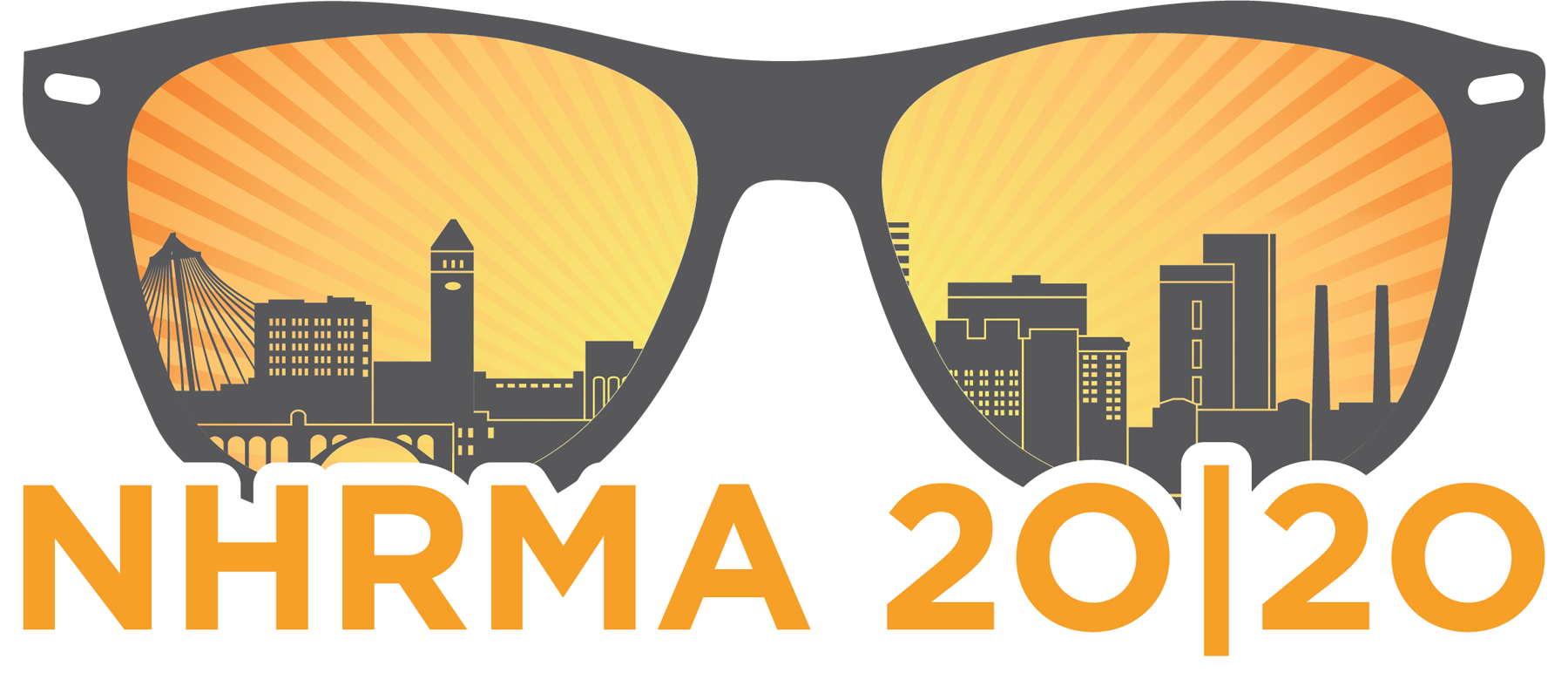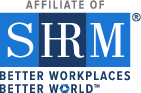Welcome
|
|
Welome to the NHRMA 2020 Virtual Conference!
We hope you are looking forward to two days jam-packed with educational sessions, networking and recertification credits! Enjoy all the benefits of the NHRMA Conference that you've come to expect, all from the comfort of your home or office.
To make the most of your time at the virtual conference, here's what you need to get started:
1) Ensure your browser is set up to run the virtual event. We highly recommend using Google Chrome on a computer (rather than a mobile device) to view the conference sessions. This will ensure you can utilize the virtual platform to it's fullest capacity.
2) Set up or update your attendee profile. Click your name at top right corner of the screen, and click "My Profile". From that screen, you can add a photo, add interests, location and social media accounts to help connect with your fellow attendees. Job hunting? Add a resume to your profile!
3) Review the agenda and create your personal schedule. Click on "Agenda" from the left menu, and click on the session title to view more details on the session, add it your personal agenda and ask questions. Once the session starts, a link to the live-stream will be available within each session.
4) Check out or set up virtual meet-ups in the Community section. Join like-minded attendees in virtual meet-ups throughout the conference. Don't see one that interests you? Start your own using Whova's virtual meeting room software!
5) Need more help? Review the Whova Attendee Guide for more details! Still can't find the answer after reviewing the guide? Send the organizers a question or call 503.244.4294 ext. 1002. |
The Annual NHRMA Conference & Tradeshow
Schedule at a Glance
Wednesday, September 30, 2020
-
8:30 am – 10:00 am Opening General Session
-
10:15 am – 11:30 am Concurrent Sessions
-
11:45 am – 1:00 pm Lunch Sessions
-
1:15 pm – 2:30 pm Concurrent Sessions
-
2:45 pm – 4:00 pm Concurrent Sessions
Thursday, October 1, 2020
-
8:30 am – 10:00 am General Session
-
10:15 am – 11:30 am Concurrent Sessions
-
11:45 am – 1:00 pm Lunch Sessions
-
1:15 pm – 2:30 pm Concurrent Sessions
-
2:45 pm – 4:00 pm Concurrent Sessions